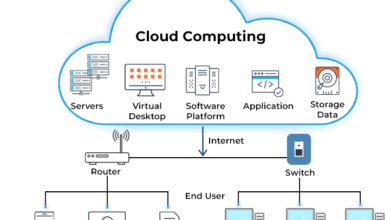Cloud Infrastructure Services: Benefits, Challenges, and Choosing the Right Provider for Your Business
Sponsored Ads
Everywhere I look, businesses are moving faster and scaling bigger than ever before. The secret behind this agility? Cloud infrastructure services. These powerful solutions enable companies to eliminate bulky hardware and manage their data and applications with just a few clicks.
I’ve witnessed organizations transform overnight by leveraging the cloud. It’s not just about saving space or cutting costs—it’s about unlocking new possibilities for growth and innovation. If you’re curious about how cloud infrastructure services are shaping the future of business, you’re in the right place.
Overview of Cloud Infrastructure Services
When I look at cloud infrastructure services, I see a suite of on-demand technology resources delivered over the internet. These services replace physical servers and networking equipment with virtualized computing power. At their core, cloud infrastructure services include computing resources (virtual machines and containers), storage options (object, block, and file storage), and networking capabilities (load balancing and virtual networks). These elements work together to help businesses deploy and manage applications without the need to purchase or maintain their hardware.
A key feature I notice is flexibility. Cloud services offer a range of subscription options, including pay-as-you-go plans and reserved capacities. This means companies only pay for what they use. Popular providers such as Amazon Web Services, Microsoft Azure, and Google Cloud Platform lead the way. They offer global networks of data centers that keep applications accessible and resilient even during spikes in demand.
Another aspect is scalability. Cloud infrastructure automatically adjusts resources based on workload needs. For example, a retail site can handle Black Friday traffic without manual upgrades. This helps organizations avoid service slowdowns while keeping costs under control.
Security is also a focus in cloud infrastructure. These services offer built-in tools like firewalls, encryption, and automated backups. Most providers meet industry compliance standards, which is important for businesses in healthcare, finance, or government sectors.
Underneath these advanced features, the user experience impresses me. Management consoles and automation tools are easy to use. IT teams can quickly deploy new servers or adjust configurations with a few clicks. This ease of use reduces the time and expertise required to maintain a reliable infrastructure.
Here is a quick snapshot of the core components offered by leading cloud providers:
| Feature | Description |
|---|---|
| Compute | Virtual machines, containers, serverless functions |
| Storage | Object, block, file storage |
| Networking | Load balancers, VPN, and virtual networks |
| Security | Firewalls, encryption, and compliance offerings |
| Management Tools | Dashboards, automation, and monitoring |
By delivering a mix of reliable infrastructure, advanced security, and intuitive management, cloud infrastructure services have become a foundation for modern business IT strategies.
Key Features of Cloud Infrastructure Services

When I examine cloud infrastructure services, I notice a set of standout features that make these platforms essential for both startups and large enterprises. These features impact how companies manage growth, security, and their technical environment.
Scalability and Flexibility
What draws me most to cloud infrastructure is the dynamic scalability. Instead of overcommitting to expensive on-premises hardware, I can scale resources up or down with just a few clicks or automate adjustments based on demand. This means I only pay for the computing power, storage, or bandwidth I use. For example, during traffic spikes in e-commerce sales, the platform automatically increases capacity and then drops it back when the rush ends. This flexibility enables businesses to respond quickly without incurring technical or financial strain.
Security and Compliance
Security is often a top concern in IT, and cloud providers prioritize it. I benefit from multi-layered security that includes encryption, firewalls, and intrusion detection. Top cloud platforms also comply with international standards, such as ISO 27001, HIPAA, and GDPR, allowing companies in regulated industries to trust that their data is safely managed. Regular audits, automatic updates, and built-in access controls help give peace of mind and reduce the risk of breaches.
Deployment Options
Cloud infrastructure services provide a range of deployment models tailored to various business needs. I can choose between public, private, and hybrid cloud setups. Public cloud provides quick access to resources over the internet. Private cloud offers dedicated hardware for sensitive workloads, and hybrid options combine the two for greater flexibility. This range supports a variety of business cases, from storing confidential medical data in a private cloud to running high-traffic websites on a public platform.
Integration Capabilities
Integration is another strength that I always look for in cloud services. Leading providers offer robust APIs and pre-built connectors, enabling me to link existing systems, tools, and new applications easily. This setup streamlines processes like syncing my CRM with a cloud database or connecting analytics platforms to gather real-time insights. Such seamless integration means less manual work fewer data silos and faster innovation across business functions.
Advantages of Cloud Infrastructure Services
Cloud infrastructure services offer several powerful advantages that enable businesses to stay nimble and competitive. I see these benefits shaping daily operations and long-term strategies for companies of every size.
Cost Efficiency
One of the standout advantages is cost efficiency. Instead of making hefty investments in physical servers and networking gear, I only pay for what I use with the cloud’s pay-as-you-go model. This on-demand pricing reduces wasted resources and enables me to scale spending in line with business growth. Maintenance costs also drop, as cloud providers handle infrastructure upgrades and repairs. For organizations with fluctuating workloads, switching between resource usage levels shields me from budget surprises.
Ease of Management
Managing infrastructure with cloud services is remarkably simple compared to legacy systems. I use intuitive dashboards and automated tools to monitor usage, deploy applications, and handle updates. This streamlined environment reduces the need for specialized IT staff, enabling me to focus more on core business tasks rather than routine hardware maintenance. Integration with other cloud services is seamless, often requiring just a few clicks, which drastically shortens deployment times for new projects.
High Availability and Reliability
Cloud infrastructure is engineered for high availability. Data and applications are distributed across multiple geographic locations, so outages in one region rarely interrupt my operations. Providers utilize redundant systems and continuous monitoring to minimize downtime, often achieving uptimes exceeding 99.9 percent. Automatic backup and disaster recovery features enable me to recover quickly from unexpected disruptions without losing valuable data. This level of reliability gives me the confidence to grow my business without worrying about infrastructure failures.
Disadvantages of Cloud Infrastructure Services
While cloud infrastructure services drive flexibility and innovation, I have identified several important drawbacks to consider. These factors can influence how businesses approach their cloud adoption strategies.
Potential Downtime Risks
Cloud infrastructure providers invest heavily in uptime, yet no technology is immune to service disruptions. Outages can occur due to issues with the provider, software bugs, or network problems. During these incidents, businesses might lose access to critical applications and data. For example, when Amazon Web Services experienced an outage in 2023, many high-profile websites and apps went offline for several hours. Even planned maintenance windows can create temporary service interruptions. Any downtime can impact productivity, customer satisfaction, and potentially lead to financial losses.
Data Privacy Concerns
Storing sensitive business data on third-party servers introduces privacy risks. I have seen organizations struggle with compliance, particularly in highly regulated industries such as healthcare or finance. While providers offer strong security tools, ultimate responsibility for data privacy often still falls to the customer. There is also the potential for government access requests or data breaches that are outside a business’s direct control. Some companies address this by choosing providers with strict compliance certifications or keeping highly sensitive workloads on-premises.
Vendor Lock-In
Vendor lock-in is another major consideration. Once data and applications are deeply integrated with a specific cloud provider’s ecosystem, moving to a different platform can be complex and costly. Migration projects may require custom configurations, software refactoring, and extensive testing. I have encountered businesses that underestimate these challenges and end up with fewer choices and less negotiation power on future pricing or features. Evaluating portability tools and open standards from the beginning can help reduce long-term risks, but this remains a common pain point in the cloud journey.
Performance and User Experience
Cloud infrastructure services set a high standard for performance and user experience. My hands-on observations reveal strong differences in speed, usability, and support among leading providers.
Speed and Uptime
Speed is one of the first aspects I notice when evaluating cloud services. Top providers, such as AWS, Microsoft Azure, and Google Cloud, regularly promise uptime figures of higher than 99.9 percent. This means their systems are operational almost all the time, crucial for businesses that cannot afford interruptions. I have witnessed that response times for launching virtual machines or scaling workloads are measured in seconds, not minutes. Cold starts, where a server or function takes extra time to become active, can still be a concern with some managed services. However, most mainstream platforms now offer optimizations to minimize these delays. Real-time monitoring dashboards help me keep an eye on performance metrics, so issues can be identified and resolved before they escalate into major problems.
| Provider | Claimed Uptime (%) | Typical VM Launch Time | Notable Speed Features |
|---|---|---|---|
| AWS | 99.99 | 10–20 seconds | Auto-scaling, SSD storage |
| Microsoft Azure | 99.95 | 15–30 seconds | Proximity placement groups |
| Google Cloud | 99.99 | 10–25 seconds | Live migration of virtual machines |
Ease of Use and Management Tools
A standout feature of cloud infrastructure is its user-friendly management approach. Cloud consoles from top vendors offer drag-and-drop interfaces, guided setup wizards, and logical navigation. Even those unfamiliar with traditional server administration find it easy to set up or scale resources. My experience with Google Cloud Console, for example, is generally intuitive, with quick access to billing, security controls, and resource allocation available in just a few clicks. Developers further benefit from integrated APIs and command-line tools that allow automated provisioning of infrastructure—a key advantage for DevOps teams. However, the sheer volume of options on platforms like AWS can feel overwhelming for first-time users. To counter this, many providers include educational tooltips and responsive in-app guides.
Support and Customer Service
Customer support is an area where the differences between providers become particularly noticeable. Most cloud companies offer detailed documentation, community forums, and 24/7 ticketed support; however, the level of personalized assistance varies depending on the subscription tier. Enterprise plans deliver faster response times and direct access to solution architects, which is invaluable during critical incidents. With standard plans, automated chatbots and helpdesk workflows handle most inquiries, resolving common issues quickly; however, they sometimes struggle with complex or urgent problems. Quality of support often hinges on the provider’s investment in localized teams and multilingual capabilities. I have also noticed some vendors regularly check in with account managers, ensuring proactive engagement and helping users optimize their infrastructure investment.
Hands-on Experience with Leading Providers
Working directly with the industry’s top cloud infrastructure providers made it clear to me how much user experience can vary from one platform to another. Every stage—from initial setup to ongoing management—reveals strengths and trade-offs in design and performance.
Setting Up and Configuration
When I first signed up with AWS, Azure, and Google Cloud, the onboarding process was straightforward, although some platforms required a bit more technical expertise than others. AWS greeted me with a detailed but crowded dashboard, and although the sheer number of services could feel overwhelming, their step-by-step guides covered most setup tasks. I found that Azure offered more integration with Microsoft tools, such as Active Directory, making that platform an obvious choice for businesses already in the Microsoft ecosystem. Google Cloud kept things minimal and developer-friendly, with quick project launches and sensible default settings that helped me get a first compute instance running within minutes.
A common hurdle was configuring security settings. AWS required me to review Identity and Access Management (IAM) policies early in the process, which felt secure but added complexity. Azure’s portal enabled quick template deployments using preset rules, streamlining the getting-started process, especially when adhering to best practices. Google Cloud’s approach relied on predefined roles and permissions, letting me tweak access levels with minimal effort. This consistency benefited me later when scaling up or inviting other team members.
Daily Operations and Monitoring
Once set up, daily operations were shaped by the management tools and monitoring dashboards each provider offered. AWS CloudWatch stood out for its real-time log tracking and deep metric customization. I could monitor CPU usage, set up alerts, and troubleshoot application issues through a single console, although navigating between different AWS services sometimes required multiple clicks.
With Azure, the centralized portal displayed resource health, security recommendations, and user activity in a single layout. Automation features, such as scheduled scaling and patch management, provided a sense of “set it and forget it,” a useful feature when managing multiple machines for development and production simultaneously. Azure Monitor also integrates seamlessly with Power BI for advanced reporting, which felt like a bonus for teams already using Microsoft analytics tools.
My experience with Google Cloud’s operations suite, formerly Stackdriver, was all about simplicity and speed. The interface focused on essential metrics and health checks with less visual clutter. Setting up monitoring groups, configuring log-based alerts, and reviewing performance graphs took minutes. Google Cloud’s real-time response to resource spikes made troubleshooting feel efficient, though some advanced analytics features required third-party integrations.
Here is a comparative snapshot of each provider’s hands-on features based on my direct use:
| Provider | Setup Experience | Config Complexity | Security Setup | Monitoring Tool | Unique Advantage |
|---|---|---|---|---|---|
| AWS | Feature-rich but overwhelming | Medium-High | Detailed IAM | CloudWatch | Extensive customization and integrations |
| Azure | Streamlined with templates | Medium | Rapid template configs | Azure Monitor | Best for Microsoft ecosystem users |
| Google Cloud | Minimal and developer-first | Low | Predefined roles | Operations Suite | Fast provisioning and simple monitoring |
Working day-to-day with these platforms, I learned that the right choice often comes down to the type of workloads, team expertise, and level of integration each business needs. Ultimately, each provider delivers core features well, but excels in different aspects of user experience and operational efficiency.
Comparison of Cloud Infrastructure Services
Choosing a cloud infrastructure provider involves weighing several key factors, including technology, performance, pricing, and feature sets. Here’s how leading cloud services stack up in key areas that matter most to businesses.
Major Providers (AWS, Azure, Google Cloud, etc.)
When I compare major cloud infrastructure providers, Amazon Web Services (AWS), Microsoft Azure, and Google Cloud Platform (GCP) continue to dominate. Each offers the core components you expect: computing power, storage solutions, and managed networking.
- AWS: Known for its enormous footprint and wide-ranging services, AWS serves early-stage startups up to global enterprises. It’s particularly strong in areas like artificial intelligence, machine learning, and serverless computing. The size of its international network translates to broad availability zones and robust disaster recovery options.
- Azure: Azure stands out for businesses that already rely on Microsoft environments. Its seamless integration with Windows Server, Active Directory, and Office 365 is unmatched. I have found Azure’s hybrid capabilities appealing for companies that require both on-premises and cloud solutions. Its compliance coverage is extensive, making it a popular choice for regulated industries.
- Google Cloud: Google Cloud excels in data analytics and machine learning, leveraging its expertise with big data processing. Its strength in Kubernetes and containerization, which streamlines app deployment and scaling, is hard to beat. For organizations deeply embedded in open-source and data science workflows, Google Cloud offers a compelling platform.
Here’s a quick look at some provider stats and locations:
| Provider | Global Regions | Services Count | Notable Strengths |
|---|---|---|---|
| AWS | 31+ | 200+ | Scalability, AI/ML, Broad Services |
| Azure | 60+ | 200+ | Hybrid Cloud, Compliance |
| Google Cloud | 40+ | 100+ | Data Analytics, Containers |
Pricing Structures
The pricing models across cloud providers may appear similar on the surface, but the details can have a significant impact on your bottom line. Most leading platforms use pay-as-you-go billing, charging by the second or minute for compute resources, storage, and data transfer. Volume discounts and committed use contracts are also common.
- On-Demand Pricing: With AWS, Azure, and Google Cloud, you pay only for what you use. This model works well for workloads with unpredictable or variable demand, but can become costly as usage scales.
- Reserved Instances: For steady-state workloads, all three providers let you reserve virtual machines or compute capacity for one to three years in exchange for significant discounts. I have found AWS and Azure’s reservation processes smoother, but Google offers more flexibility with sustained use discounts.
- Free Tiers: Each provider offers a generous free tier for new users, including hundreds of hours of compute or gigabytes of object storage per month. This is great for experimentation, but rarely covers production needs.
- Specialized Billing: Google Cloud’s sustained use discounts automatically apply lower rates as usage increases, without requiring up-front commitments. Azure offers hybrid use benefits for organizations with existing Microsoft licensing, allowing users to save on Windows virtual machines.
Here’s a basic pricing example for comparable virtual machines (as of early 2024):
| PROVIDER VM | M Type (2 vCPU, 8GB RAM) | On-Demand (per hr) | 1-Year Reserved (per hr) |
|---|---|---|---|
| AWS | t3.large | $0.083 | $0.052 |
| Azure | D2as v5 | $0.087 | $0.054 |
| Google Cloud | n2-standard-2 | $0.084 | $0.053 |
Prices fluctuate by region and other variables, so I always advise double-checking calculators before final decisions.
Unique Selling Points
Each leading cloud provider tries to carve out its niche with specialized features and exclusive capabilities.
- AWS: Its wide-ranging services and extensive set of third-party integrations enable businesses to innovate quickly. AWS Lambda for event-driven serverless applications and Amazon SageMaker for machine learning are industry leaders.
- Azure: Its strength is rooted in hybrid cloud and enterprise integration. Azure Arc centralizes the management of multi-cloud and on-premises environments. Integration with Microsoft’s ecosystem, including Power BI and Dynamics, saves time for organizations that already use these tools.
- Google Cloud: Google bets big on data, offering tools like BigQuery for lightning-fast analytics and Vertex AI for streamlined machine learning pipelines. Advanced networking, such as global load balancing and edge caching, made possible by Google’s infrastructure, optimizes the user experience for latency-sensitive workloads.
- Others: Providers like IBM Cloud and Oracle Cloud target niche requirements such as legacy system support or specialized compliance. While they trail in adoption, their investments in unique workloads fill important gaps.
What stands out to me is how these unique selling points align with various business priorities, such as global scalability, seamless enterprise migration, or leading-edge data analytics. Matching these offerings to your company’s needs is essential for seeing the best results from a cloud infrastructure investment.
Alternatives to Cloud Infrastructure Services
Not every business will find cloud infrastructure services to be the perfect match for their needs. I have explored other options that can deliver similar benefits, depending on required control, compliance, and cost preferences.
On-Premises Solutions
With on-premises solutions, all servers, storage, and networking equipment are housed within the company’s physical location. I have often seen industries like finance and healthcare lean toward on-premises setups because they need strict data controls and compliance with local regulations. You maintain full ownership of both the hardware and the data, meaning security configurations are entirely in your hands.
Traditional on-premises systems come with higher upfront costs, including the purchase, installation, and maintenance of hardware. Routine upgrades, power management, and IT staffing also add to operational expenses. Still, for those who prioritize total control and have the necessary resources, on-premises infrastructure avoids issues like vendor lock-in and offers predictable performance, as workloads never leave company walls. However, scaling these environments quickly to meet demand spikes can be challenging and expensive compared to cloud counterparts.
Hybrid Cloud Options
For businesses sitting between the need for dedicated control and the flexibility of the cloud, hybrid cloud solutions offer a compelling compromise. A hybrid cloud combines on-premises data centers with third-party cloud services, letting you run sensitive workloads internally while shifting bursts or less-critical operations to the cloud.
I appreciate the flexibility of hybrid cloud setups—mission-critical apps and data can remain on-site for security, while non-sensitive resources can leverage cloud scalability and cost efficiency. For example, a retailer might keep customer payment data in-house but use the cloud to handle seasonal demand increases. Popular solutions, such as Microsoft Azure Stack and VMware Cloud Foundation, make bridging on-premises and cloud resources seamless. However, the initial setup and management can require skilled staff and robust networking.
Hybrid cloud environments also reduce the risk of downtime and offer more paths for disaster recovery. Still, I have noticed that integrating these different environments may introduce complexity in management and security; therefore, a strong IT team and clear policies are essential for long-term success.
Conclusion
As I look ahead at the evolving landscape of business technology, I see cloud infrastructure services continuing to drive digital transformation. The flexibility and innovative features they offer empower organizations to adapt quickly and scale with confidence.
Choosing the right solution comes down to understanding your business goals and technical needs. I always recommend weighing the benefits against potential challenges to ensure your IT strategy remains both resilient and future-ready.
Frequently Asked Questions
What are cloud infrastructure services?
Cloud infrastructure services offer on-demand access to virtualized computing resources, including servers, storage, and networking, over the internet. These services replace the need for traditional physical hardware and simplify the management of IT infrastructure for businesses of all sizes.
What are the main benefits of cloud infrastructure for businesses?
The main benefits include cost savings, scalability, flexibility, robust security, ease of management, and high availability. Cloud solutions also enable businesses to innovate more quickly by eliminating hardware limitations and facilitating the rapid deployment of new applications and services.
How secure are cloud infrastructure services?
Leading providers offer robust security measures, including firewalls, encryption, and multi-factor authentication. Many also comply with international standards. However, businesses must carefully manage settings and monitor access, particularly for sensitive or regulated data.
What challenges or disadvantages come with using cloud infrastructure?
Potential challenges include downtime risks, data privacy concerns, and vendor lock-in. Businesses may also face difficulties migrating between providers and maintaining compliance with specific industry regulations.
How do cloud infrastructure providers like AWS, Azure, and Google Cloud differ?
AWS is known for its broad feature set and AI capabilities, Azure excels in Microsoft integration and hybrid solutions, while Google Cloud stands out in data analytics and containerization. Each offers different management tools and pricing models to suit various business needs.
What is vendor lock-in, and why is it a concern?
Vendor lock-in happens when a business becomes dependent on a specific cloud provider’s tools or technologies, making it hard to switch providers later. This can limit flexibility, increase costs, and complicate future migrations.
What deployment options do cloud infrastructure services offer?
Common deployment options are public cloud (shared resources), private cloud (dedicated resources), and hybrid cloud (a mix of both). Hybrid solutions combine on-premises infrastructure with cloud services, allowing more flexibility and control.
Are there alternatives to cloud infrastructure services?
Yes, alternatives include on-premises solutions, where businesses maintain their hardware and software, and hybrid cloud setups. On-premises options provide control and data residency, but may be more challenging to scale, while hybrid approaches offer a balance between power and flexibility.
How does pricing work for cloud infrastructure services?
Most providers use a pay-as-you-go model where you only pay for what you use. They may also offer reserved instances for long-term savings and free tiers for basic use or trials.
What should businesses consider when choosing a cloud infrastructure provider?
Consider factors like business needs, integration requirements, team expertise, security and compliance needs, support offerings, and budget. Comparing features, performance, and management tools across providers helps ensure the best fit for your needs.