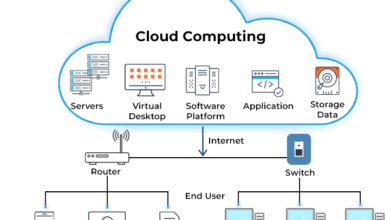Cloud Infrastructure Monitoring: Essential Tools, Benefits, and Best Practices for 2025
Sponsored Ads
When I think about the backbone of modern businesses, cloud infrastructure is instantly the first thing that comes to mind. It powers everything from daily operations to customer interactions, making reliability and performance more important than ever. But with so many moving parts in the cloud, keeping everything running smoothly isn’t always easy.
That’s where cloud infrastructure monitoring steps in. It helps me catch issues before they snowball and ensures my systems stay efficient and secure. With the right tools and strategies, I can identify trends, prevent downtime, and make more informed decisions for my business.
What Is Cloud Infrastructure Monitoring?
Cloud infrastructure monitoring is the process I use to track, review, and manage the health, performance, and security of all components within my cloud environment. This includes servers, virtual machines, databases, storage resources, networking equipment, and even the applications that run on top of these layers. By setting up monitoring tools and dashboards, I gain real-time visibility into system operations and can identify issues before they escalate into serious problems.
With effective cloud infrastructure monitoring, I collect and analyze metrics such as CPU usage, memory consumption, disk activity, network traffic, and application response times. Many tools also allow me to configure alerts, so the system will notify me if resources are overloaded or if there are sudden spikes or drops in activity. This means I can quickly react to unexpected outages or performance degradation.
Another key aspect is logging, which involves keeping detailed records of system events and changes. By combining logs with performance data, I can troubleshoot incidents more efficiently and review historical information to find patterns or recurring issues. This level of insight helps me make informed decisions about scaling resources, upgrading infrastructure, or tightening security controls.
Cloud infrastructure monitoring is not limited to a single provider or technology. Whether I use Amazon Web Services (AWS), Microsoft Azure, Google Cloud Platform (GCP), or a mix of these, monitoring tools can aggregate data from various sources to provide a unified view. This flexibility supports hybrid and multi-cloud strategies, which are common in modern IT landscapes.
Cloud infrastructure monitoring is all about maintaining control and visibility over cloud resources. Without it, I would struggle to guarantee performance, reliability, or security for any cloud-based application or service.
Key Features Of Cloud Infrastructure Monitoring

Cloud infrastructure monitoring platforms offer a range of essential features designed to keep systems healthy and efficient. I have found that the following capabilities stand out the most when evaluating monitoring solutions for any complex cloud environment.
Real-time Monitoring And Alerts
Real-time monitoring keeps me informed of the status of my cloud environment as it happens. With continuous tracking of servers, containers, load balancers, and databases, I can quickly identify when performance metrics deviate from normal ranges. Automated alerts sent via email, SMS, or chat integrate into my daily workflow, so I never miss a critical spike in CPU usage or unexpected downtime. This level of immediacy is vital for preventing minor problems from escalating into outages.
Scalability And Flexibility
Scalability means the monitoring tool scales with my cloud environment. These platforms support fluctuating workloads by adjusting to track rapidly added or removed resources without manual reconfiguration. Flexible deployment models enable me to monitor public, private, or hybrid clouds, as well as connect to on-premises infrastructure when needed. This adaptability ensures that my monitoring remains consistent despite numerous changes to the infrastructure.
Integration Capabilities
A top-tier monitoring tool connects seamlessly with the rest of my cloud ecosystem. Native integrations with leading cloud vendors such as AWS, Azure, and GCP simplify onboarding new assets. Support for APIs, plugins, and third-party logging or ticketing tools enables me to automate responses or consolidate alerts into platforms like Slack, PagerDuty, or Jira. Integration capability saves me valuable time managing disparate toolsets.
Reporting And Analytics
Powerful reporting tools make sense of the vast amount of collected data. Customizable dashboards help me visualize trends in resource usage, network traffic, and application performance. I can schedule automated reports that deliver compliance statistics or usage summaries to stakeholders. Advanced analytics dig deeper into patterns—helping me forecast demand, optimize spending, and identify problems before users do.
Security And Compliance Tools
Security and compliance features monitor for suspicious activities and ensure my cloud setup meets industry regulations. I rely on continuous log analysis to detect unauthorized access or configuration drift. Many platforms offer built-in compliance templates for standards like HIPAA, PCI DSS, or GDPR, helping me streamline audits and remediation tasks. With these tools, I can identify vulnerabilities faster and protect sensitive data across the entire cloud stack.
Performance And User Experience
When evaluating cloud infrastructure monitoring tools, I always consider how well they strike a balance between strong performance and an intuitive user experience. A reliable monitoring solution should enable me to easily deploy, track critical metrics, and tailor the dashboard to my specific needs.
Ease Of Setup And Configuration
Most cloud infrastructure monitoring platforms offer streamlined setup processes. Many solutions I have tested provide agent-based and agentless deployment options. These let me connect cloud accounts or install lightweight agents in just a few steps. Onboarding screens usually guide me through authentication, sensor selection, and permissions setup. However, some platforms still present challenges when integrating hybrid or multi-cloud environments, especially if manual configuration is needed for specific services or network segments. Automated discovery and pre-built integrations with providers like AWS and Azure simplify initial setup, and I have found that platforms with clear documentation make the process much less daunting for newcomers.
Dashboard Usability
An effective dashboard is the core of any cloud monitoring tool. The best dashboards I have used display real-time metrics and alerts through clean, visual layouts. I appreciate customizable widgets, heatmaps, and drill-down views for performance bottlenecks because they enable me to interpret data quickly. Some tools prioritize minimalism, showing only top-level status indicators. Others provide detailed visualizations covering CPU, memory, network traffic, and application health. I appreciate systems that allow me to rearrange, resize, or filter widgets, since that lets me focus on what matters to my business. Unfortunately, dashboards overloaded with information or poorly labeled metrics can slow down decision-making.
Customization Options
The ability to tailor alerts, reports, and dashboard elements is crucial for my workflow. I value platforms that let me set thresholds, notification channels, and escalation policies for various resources. Custom tagging, filter creation, and automation using scripts or APIs give me more control over observed events and reporting. Many tools now support role-based access controls, allowing me to set up personalized dashboards for different teams or users. However, not all solutions offer complete flexibility—some limit customization to higher-tier plans or require advanced scripting knowledge. I always look for features that help me adapt the platform without steep learning curves or constant involvement from my IT team.
Advantages Of Cloud Infrastructure Monitoring
Cloud infrastructure monitoring offers several key benefits that enable businesses to maintain optimal performance and reliability in today’s demanding digital environment. These advantages lay the foundation for robust cloud operations by addressing core needs and driving operational efficiency.
Proactive Issue Detection
With cloud infrastructure monitoring, I can identify problems before they affect users or business operations. By setting up automated alerts and real-time tracking for system metrics, such as CPU usage and network behavior, I receive notifications at the first sign of a potential bottleneck or outage. This early warning system minimizes unplanned downtime and helps IT teams resolve issues quickly, sometimes before users even notice anything is wrong. For example, when network latency spikes or unusual login patterns appear, monitoring tools immediately flag these events, allowing me to investigate and respond quickly.
Cost Optimization
Monitoring my cloud infrastructure helps me control costs by identifying underutilized resources and unexpected spending patterns. By analyzing usage statistics and cloud billing data in real-time, I can scale back unnecessary servers, eliminate zombie instances, or adjust storage quotas before overages occur. Many cloud monitoring solutions offer cost dashboards and expense forecasts, allowing me to track cloud spend with clear visuals and set rules to prevent overprovisioning. This proactive approach ensures I pay only for what I need and avoid budget surprises.
Enhanced Resource Utilization
Cloud monitoring solutions provide me with continuous insights into how my resources are being utilized. I can spot which virtual machines are running hot, which storage pools are nearing capacity, and where workloads need rebalancing for optimal efficiency. This means I can right-size deployments, distribute workloads for peak performance, and use automated scaling features more confidently. These improvements lead to smoother daily operations and higher reliability, especially as my cloud footprint grows.
Disadvantages Of Cloud Infrastructure Monitoring
While cloud infrastructure monitoring offers numerous benefits for operational stability and performance, it also presents several challenges that I have encountered during my hands-on experience. Understanding these disadvantages helps set realistic expectations and informs more effective implementation strategies.
Complexity For Beginners
The first challenge I see is the initial complexity. Cloud infrastructure monitoring platforms are often packed with technical terms, advanced dashboards, and a vast array of configuration options. For beginners or those new to cloud computing, getting started can feel overwhelming. Documentation often assumes prior knowledge, which can increase the learning curve. When setting up monitoring in a hybrid or multi-cloud environment, there are even more moving parts to configure. This complexity might delay onboarding or require additional training, making it difficult for small teams with limited expertise to get immediate value from their investment.
Potential For Alert Fatigue
Another disadvantage I have often encountered is alert fatigue. Monitoring systems can generate a large number of notifications daily, especially when thresholds are not fine-tuned. If every minor issue triggers an alert, it becomes easy to ignore or overlook critical incidents among the noise. This results in slower response times, as important alerts may go unnoticed. Tuning the system requires an understanding of typical workloads; even then, dynamic cloud environments can trigger unexpected or false-positive alerts. In teams without robust processes or dedicated roles for monitoring, alert fatigue quickly becomes a persistent pain point.
Data Privacy Concerns
Data privacy is a significant concern in cloud monitoring. These tools collect a wealth of operational and security data about cloud resources, some of which may be sensitive depending on the business’s vertical. Storing logs, metrics, and traces in centralized monitoring platforms can raise concerns about compliance with privacy regulations, such as GDPR or HIPAA. There is always a small risk that security incidents, such as unauthorized access to monitoring data, could expose confidential information. Organizations should review their data residency and retention policies before implementing monitoring solutions, as these factors significantly influence compliance and risk management decisions.
Testing And Hands-on Experience
After exploring the core benefits and challenges of cloud infrastructure monitoring, I wanted to see how these tools perform in everyday situations. My hands-on testing focused on setup, practical monitoring workflows, and the value of vendor support.
Setup Process
Setting up cloud infrastructure monitoring platforms is usually straightforward when working with common cloud providers like AWS or Azure. Most tools guide users through connecting cloud accounts via API keys and automatically pull in resource data. For example, one platform allowed me to add AWS and Azure accounts in under 15 minutes using step-by-step prompts. For hybrid and multi-cloud environments, setup can be more complex. I encountered some complexity when integrating on-premises servers, which required extra configuration of custom agents and firewall rules. With comprehensive instructions, onboarding is manageable for most IT professionals. Pre-built templates for dashboards and alerts reduced the time needed to get started.
Real-world Monitoring Scenarios
I simulated several real-world scenarios to test responsiveness and reliability. When launching a burst of compute-intensive virtual machines, the monitoring tool flagged high CPU and memory usage within under 60 seconds. Alerts appeared on both the dashboard and via email, enabling quick action. In another scenario, I stopped a database service to test downtime detection. The system identified the outage almost immediately and generated both a critical alert and a suggested action. I also tested performance baselines by setting up customized thresholds for network traffic. The tool adapted well, providing visual warnings and automatic incident logs whenever usage patterns deviated from normal. These tests demonstrated that while most platforms excel in real-time monitoring, the accuracy of alerts depends significantly on the initial threshold configuration and the quality of historical data logging.
Support And Documentation
Effective support and documentation played a major role during my evaluation. The top solutions offered in-platform guides, searchable knowledge bases, and responsive chat or email support. I contacted support with questions about integrating a third-party identity provider and received a detailed step-by-step answer within two hours. Documentation quality varied; some providers included videos, API references, and troubleshooting tips, while others offered only basic technical manuals. Access to a user community or dedicated technical account managers was a significant differentiator, enabling the resolution of more complex use cases. For ongoing success, I relied most on dynamic FAQ sections and regularly updated best-practice articles.
Comparison With Alternatives
When exploring cloud infrastructure monitoring options, I find it helpful to compare native tools provided by cloud vendors with widely adopted third-party solutions. Each approach has distinct advantages and drawbacks depending on business requirements, scale, and complexity.
Cloud-native Vs. Third-party Tools
Cloud-native monitoring tools are services built and maintained by the main cloud providers. For example, AWS CloudWatch, Azure Monitor, and Google Operations Suite are tailored for their respective platforms. These solutions usually integrate seamlessly with cloud services, making them easy to set up and operate with minimal overhead. I have noticed that configuration and access control typically align with existing provider accounts, streamlining security management.
Third-party monitoring tools such as Datadog, New Relic, and Dynatrace offer vendor-agnostic platforms. These tools excel in supporting hybrid and multi-cloud environments, making them ideal for businesses relying on multiple providers or private clouds. I appreciate the deeper customization options and advanced analytics they deliver, along with consistent interfaces across diverse environments. However, third-party options may require additional configuration and incur extra subscription costs.
Popular Competitors Overview
| PRODUCT TYPE NOTABLE FEATURES PRICING | ing Model | ||
|---|---|---|---|
| AWS CloudWatch | Cloud-native | Deep AWS integration, auto-scaling hooks | Usage-based |
| Azure Monitor | Cloud-native | Log analytics, Azure Security integration | Usage-based |
| Google Operations Suite | Cloud-native | Stackdriver legacy, SLO management | Usage-based |
| Datadog | Third-party | Multi-cloud, AI-driven anomaly detection | Subscription plus usage |
| New Relic | Third-party | Full-stack observability, flexible agents | Subscription |
| Dynatrace | Third-party | Automated root cause analysis, AIOps | Subscription |
This table highlights a range of choices, each with its own focus and pricing mechanism. For instance, AWS CloudWatch is well-suited for AWS-centric stacks, while Datadog excels in complex, distributed systems that span multiple clouds.
Strengths And Weaknesses Relative To Peers
Cloud-native tools stand out for their simplicity, depth of integration, and zero-friction onboarding within specific cloud platforms. I rarely encounter compatibility issues and appreciate native features tailored for the target environment. However, they tend to become less flexible as soon as workloads span across different clouds or include on-premises resources. Custom dashboards and cross-platform reporting often feel constrained compared to third-party options.
Third-party tools typically provide more comprehensive visualizations, enhanced anomaly detection capabilities, and improved support for non-cloud workloads. Their single-pane-of-glass approach streamlines monitoring in hybrid models. On the other hand, pricing can rise quickly as more metrics are monitored. Configuring integrations may require manual work, and in some cases, vendors collect more operational data than needed. This can introduce new data privacy or compliance concerns.
In my experience, businesses deeply invested in a single cloud can benefit from staying native due to the ease of management and administration. Those with hybrid or complex multi-cloud ecosystems usually favor third-party platforms for their flexibility and unified control. The choice hinges on deployment patterns, workforce expertise, and the balance between simplicity, scalability, and compliance needs.
Pricing And Value For Money
When I examine cloud infrastructure monitoring solutions, the range of pricing models can be overwhelming. Most vendors use a subscription-based model billed monthly or annually. Common pricing factors include the number of hosts, integrations, data retention periods, and the volume of ingested data. This structure means costs can increase quickly as infrastructure scales. Some entry-level monitoring solutions begin with free tiers or low monthly fees, but advanced features often necessitate a transition to higher-priced plans.
Cloud-native options, such as AWS CloudWatch and Azure Monitor, generally charge based on the metrics collected, logs ingested, and alerting activity. For businesses already locked into those cloud ecosystems, the per-use billing can be attractive if you monitor only what’s essential. However, accurately tracking usage is critical to avoid unexpected bills. Third-party tools such as Datadog, New Relic, and LogicMonitor tend to offer tiered pricing. These typically charge by the number of monitored hosts or nodes, with costs rising as more integrations and analytics capabilities are added.
Here is a table summarizing common pricing examples from leading solutions based on publicly available rates as of early 2025:
| Product | Free Tier | Entry Plan (monthly) | Pricing Factors | Notable Value Points |
|---|---|---|---|---|
| AWS CloudWatch | Yes | Pay-as-you-go | Metrics, API calls, logs, alarms | Integrated with AWS, granular billing |
| Azure Monitor | Limited | Pay-as-you-go | Metrics, logs, queries | Works seamlessly in Azure, scalable |
| Datadog | 14-day trial | $15 per host | Host count, features/modules, log volume | Powerful analytics, multi-cloud ready |
| New Relic | Yes (basic, limits) | $49 per user | User seats, data retention, capabilities | Unlimited hosts included, customizable |
| LogicMonitor | No | Custom pricing | Host count, service level | Extensive integrations, 24/7 support |
Assessing value for money takes more than just checking the lowest monthly price. I always weigh the platform’s core features and analytics depth against my monitoring goals. Cloud-native tools are best suited for single-cloud deployments and offer lower operational overhead during setup and maintenance. In contrast, third-party platforms typically provide stronger visibility for hybrid or multi-cloud environments. The ability to tailor dashboards, alerts, and retention settings is critical for ensuring cost efficiency. Some solutions offer volume discounts or enterprise plans with premium support, which may offset higher per-host costs.
Hidden costs, such as data overages, premium add-ons, and support fees, also deserve attention. I recommend reviewing usage patterns regularly and setting up budget alerts to safeguard against unplanned expenses. Ultimately, cloud infrastructure monitoring is an investment in uptime and operational efficiency. For many organizations, the return, through reduced downtime, proactive issue detection, and optimized resource allocation, can far outweigh the subscription fees, provided the chosen tool aligns closely with business needs and future growth plans.
Conclusion
Navigating the world of cloud infrastructure monitoring can feel overwhelming at first, but the benefits are undeniable. With the right tools and strategies, I can maintain my cloud environments smoothly and securely, while avoiding costly surprises.
Choosing a solution that fits my business needs means I can stay agile and responsive as demands change. By investing in effective monitoring, I’m setting my organization up for long-term success and resilience in the ever-evolving cloud landscape.
Frequently Asked Questions
What is cloud infrastructure monitoring?
Cloud infrastructure monitoring is the process of tracking and managing the health, performance, and security of cloud components, including servers, databases, applications, and virtual machines, within a cloud environment. It uses tools and dashboards for real-time visibility and early issue detection.
Why is cloud infrastructure monitoring important for businesses?
Cloud infrastructure monitoring is vital because it helps businesses ensure the reliability, performance, and security of their cloud-based operations, minimizes downtime, and aids proactive decision-making. It supports smooth daily operations and improves customer interactions by identifying issues before they escalate.
What are the key features of cloud infrastructure monitoring tools?
Key features include real-time system monitoring, instant alerts, scalability, integration with cloud services, advanced reporting and analytics, customizable dashboards, and security compliance capabilities. These features help businesses maintain efficient and secure cloud environments.
How does cloud infrastructure monitoring help with cost optimization?
By providing insights into resource usage and highlighting underutilized or overprovisioned components, monitoring tools enable businesses to identify unnecessary spending and optimize cloud resource allocation, ultimately reducing costs and enhancing operational efficiency.
What are the challenges of cloud infrastructure monitoring?
Challenges include the complexity of setup, especially in hybrid or multi-cloud environments, potential alert fatigue from excessive notifications, and data privacy concerns due to sensitive operational data being collected by monitoring tools.
Are cloud infrastructure monitoring tools compatible with all cloud providers?
Most modern monitoring tools are compatible with major cloud providers like AWS, Azure, and GCP, and also support hybrid and multi-cloud setups. However, integration processes and feature availability may vary by provider and tool.
How do cloud-native tools compare to third-party monitoring solutions?
Cloud-native tools offer seamless integration within their ecosystems and tend to be easier to set up and manage. In contrast, third-party solutions provide more flexibility, deeper analytics, and better support for hybrid or multi-cloud environments. The best choice depends on business needs and expertise.
What should businesses consider when evaluating cloud monitoring solutions?
Businesses should assess ease of use, integration capabilities, scalability, reporting features, security and compliance support, alert customization, and overall value for money. It’s essential to balance features and pricing according to operational requirements.
What pricing models are common for cloud infrastructure monitoring tools?
Most tools use subscription-based pricing, which may be based on the number of monitored hosts, integrations, data retention needs, and usage metrics. Some tools offer free tiers, but advanced features typically require higher-priced plans.
How does effective monitoring improve security and compliance?
Effective monitoring alerts businesses to suspicious activity, policy violations, and vulnerabilities in real time. It helps maintain compliance with industry regulations by tracking and logging critical system events, ensuring secure cloud operations.